Continued from the previous article (The Guide for Everything Twitter)
Twitter Glossary
Twitter has started posting definitions of common Twitter terms on your profile page, beneath your picture. Note: If a term is classed as a “phone command”, it will only work from your phone. Your web tweets will go on functioning the same way. For anything that isn’t on this list, you can go to Twittonary.com, type your term in, and get a definition instantly. 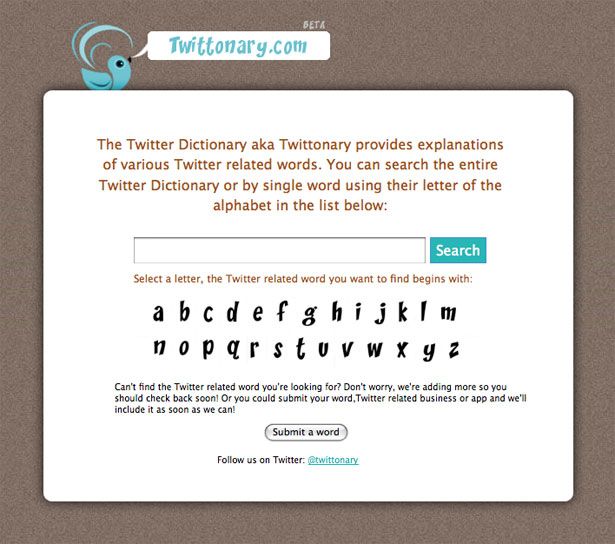 # sign The hash sign is used to mark a word as a keyword, which denotes a “hashtag”. More on hashtags further down the list. @ reply The @ sign is used to indicate that you are replying to a specific username. For example, if DickCheney tweets a question about font tags, you will reply with @reply DickCheney “nobody uses font tags anymore, try CSS” or something of the sort. Remember that when you use @reply it is visible to everyone – for private communications use a direct message. 140 character limit Twitter messages are meant to be short. Most people don’t even go up to the 140 character limit when posting a tweet. This is the reason for utilities like URL snippers, which we’ll get to. Block The act of blocking a particular user name from following your tweets. You block someone by clicking on their profile and choosing “Block” on the right sidebar. d USERNAME Updating Tweets from a Mobile Device: You can send tweets from any mobile device using text messaging. Text “d YOURUSERNAME” and your tweet and send it to 40404, Twitter’s text message number. Direct Messages Direct Messages are sent from twitter by entering d RECIPIENTUSERNAME Text of Message. DM This stands for direct message, which is the Twitter equivalent to e-mail. You may only send direct messages to those following you. To do so, click on “Direct Message” on their profile and type out your message, again only up to 140 characters. Automatic direct messages can be set up to thank someone for following you using a free service such as TweetLater. Keep in mind that you cannot send Direct Messages to people that are not following you, even if you are following them. This is Twitter’s built-in spam protection. Drunktwittering Drunk dialing on Twitter. Dweet Related to above, Tweet sent while drunk. Failwhale The whale logo that pops up when the Twitter service crashes.
# sign The hash sign is used to mark a word as a keyword, which denotes a “hashtag”. More on hashtags further down the list. @ reply The @ sign is used to indicate that you are replying to a specific username. For example, if DickCheney tweets a question about font tags, you will reply with @reply DickCheney “nobody uses font tags anymore, try CSS” or something of the sort. Remember that when you use @reply it is visible to everyone – for private communications use a direct message. 140 character limit Twitter messages are meant to be short. Most people don’t even go up to the 140 character limit when posting a tweet. This is the reason for utilities like URL snippers, which we’ll get to. Block The act of blocking a particular user name from following your tweets. You block someone by clicking on their profile and choosing “Block” on the right sidebar. d USERNAME Updating Tweets from a Mobile Device: You can send tweets from any mobile device using text messaging. Text “d YOURUSERNAME” and your tweet and send it to 40404, Twitter’s text message number. Direct Messages Direct Messages are sent from twitter by entering d RECIPIENTUSERNAME Text of Message. DM This stands for direct message, which is the Twitter equivalent to e-mail. You may only send direct messages to those following you. To do so, click on “Direct Message” on their profile and type out your message, again only up to 140 characters. Automatic direct messages can be set up to thank someone for following you using a free service such as TweetLater. Keep in mind that you cannot send Direct Messages to people that are not following you, even if you are following them. This is Twitter’s built-in spam protection. Drunktwittering Drunk dialing on Twitter. Dweet Related to above, Tweet sent while drunk. Failwhale The whale logo that pops up when the Twitter service crashes. 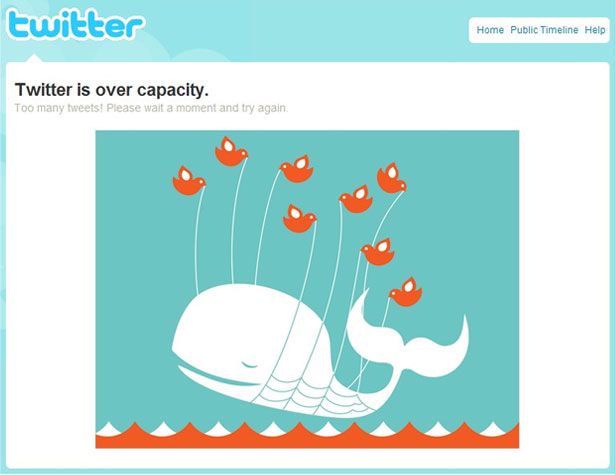 FAV You can favourite a tweet by typing FAV in all caps plus their username. This will automatically favourite the last tweet from that user. Feed Your posts on Twitter are commonly referred to as your “Twitter feed”, or “timeline”. FOLLOW username Phone command. This command sends the message that you want to follow a specific user on Twitter. Followers People who follow your updates. Friendapalooza A round of friending on Twitter. Geotwitter Type it in to get the geolocation of the most recent tweets. GET username Retrieves the most recent tweet from that user. Hashtags Hashtags, such as #BSG for “Battlestar Galactica”, denote groupings on Twitter for popular, commonly referenced items. You can follow updates on hashtags in real time at Hashtags.org They were developed as a means to create groupings on Twitter. In order to have hashtags tracked, start following @hashtags on Twitter. It will follow you automatically and your use of hashtags will be tracked. Hashtags became popular during the San Diego fire, when Nate Ritter used the hashtag #sandiegofire to chronicle his updates of the event. Since then they have been used to track specific events in real time on a regular basis.
FAV You can favourite a tweet by typing FAV in all caps plus their username. This will automatically favourite the last tweet from that user. Feed Your posts on Twitter are commonly referred to as your “Twitter feed”, or “timeline”. FOLLOW username Phone command. This command sends the message that you want to follow a specific user on Twitter. Followers People who follow your updates. Friendapalooza A round of friending on Twitter. Geotwitter Type it in to get the geolocation of the most recent tweets. GET username Retrieves the most recent tweet from that user. Hashtags Hashtags, such as #BSG for “Battlestar Galactica”, denote groupings on Twitter for popular, commonly referenced items. You can follow updates on hashtags in real time at Hashtags.org They were developed as a means to create groupings on Twitter. In order to have hashtags tracked, start following @hashtags on Twitter. It will follow you automatically and your use of hashtags will be tracked. Hashtags became popular during the San Diego fire, when Nate Ritter used the hashtag #sandiegofire to chronicle his updates of the event. Since then they have been used to track specific events in real time on a regular basis. 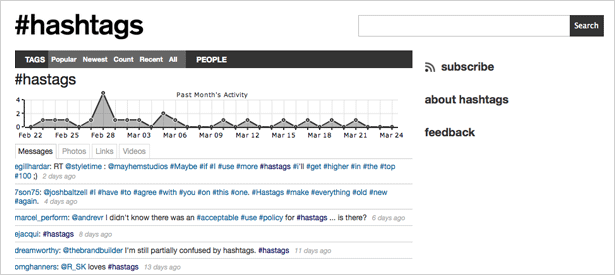 INVITE phonenumber This will send a Twitter invite to a mobile phone. LEAVE username Phone command. Sends the message that you wish to stop following a certain user. Locking Your Profile You can “lock” your profile so that only friends can see your updates by scrolling down to the bottom of your “Settings” tab on the Twitter website and clicking the box beside “Protect My Updates”. This may deprive you of followers who would have otherwise followed you based on keywords in your posts and isn’t advised for general use. You would only want this if you wanted to use Twitter, but need to avoid public communication for a specific reason. Even celebrities have public profiles on Twitter. Microblog Twitter is a microblogging platform. A shorter and usually more immediate version of a blog. mistweet Similar to “mistell”, a term coined by gamers, a mistweet is a tweet that you will regret. You can delete your tweets on your profile page, but everyone on your follow list will still have seen it when it was posted. NUDGE username Reminds one of your friends to update. off-Twitter A variant of “offline”, usually used when someone wants to share something with someone privately. OFF Phone command. Turns all notifications to your phone off. OFF username Phone command. Turns all notifications to your phone from a certain user off. ON Phone command. Turns all notifications to your phone on. ON username Phone command. Turns all notifications to your phone from a certain user on. Public Timeline The timeline of all public Tweets. Seen here. ReporTwitters Reporters publishing tweets in conjunction with their articles or broadcasts. RT/Retweeting This stands for retweeting, the process whereby you repost someone else’s Twitter post on your feed. The proper form for this is: RT #usernameyouarerequotingfrom “text of the retweet”. You are specifying that it is a retweet and putting in the full username so others on your list can choose to follow them if they like it. Search Go to search.twitter.com to search tweets for a specific keyword. Also, will allow you to search by name.
INVITE phonenumber This will send a Twitter invite to a mobile phone. LEAVE username Phone command. Sends the message that you wish to stop following a certain user. Locking Your Profile You can “lock” your profile so that only friends can see your updates by scrolling down to the bottom of your “Settings” tab on the Twitter website and clicking the box beside “Protect My Updates”. This may deprive you of followers who would have otherwise followed you based on keywords in your posts and isn’t advised for general use. You would only want this if you wanted to use Twitter, but need to avoid public communication for a specific reason. Even celebrities have public profiles on Twitter. Microblog Twitter is a microblogging platform. A shorter and usually more immediate version of a blog. mistweet Similar to “mistell”, a term coined by gamers, a mistweet is a tweet that you will regret. You can delete your tweets on your profile page, but everyone on your follow list will still have seen it when it was posted. NUDGE username Reminds one of your friends to update. off-Twitter A variant of “offline”, usually used when someone wants to share something with someone privately. OFF Phone command. Turns all notifications to your phone off. OFF username Phone command. Turns all notifications to your phone from a certain user off. ON Phone command. Turns all notifications to your phone on. ON username Phone command. Turns all notifications to your phone from a certain user on. Public Timeline The timeline of all public Tweets. Seen here. ReporTwitters Reporters publishing tweets in conjunction with their articles or broadcasts. RT/Retweeting This stands for retweeting, the process whereby you repost someone else’s Twitter post on your feed. The proper form for this is: RT #usernameyouarerequotingfrom “text of the retweet”. You are specifying that it is a retweet and putting in the full username so others on your list can choose to follow them if they like it. Search Go to search.twitter.com to search tweets for a specific keyword. Also, will allow you to search by name. 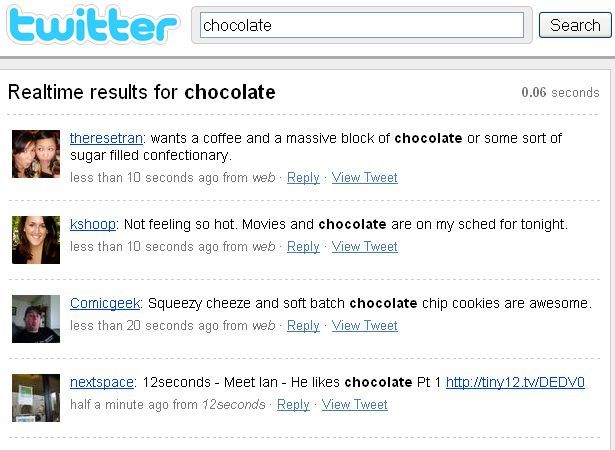 STATS This is a command that returns how many people you are following, how many people are following you, and which words you are tracking. TinyURL Name of the most popular URL snipping service which trims URL lengths to allow for inclusion in twitter messages. Located at tinyurl.com. There are others out there but this is the most commonly used one. Twactor Someone who impersonates another person on Twitter. Twittcrastination Using Twitter to procrastinate. Twadd The act of adding someone as your friend. Twaffic Traffic on Twitter. Twaggle A bunch of followers. Twaigslist To sell something via Twitter. Twaiting Twittering while waiting for something. Tweeps/Tweeples A cluster of friends on Twitter. Frequently used to address all of your followers at once, e.g.”Morning, Tweeples!”. Tweet-back Bringing a previous tweet back into the current conversation. Tweeter A Twitter user. Tweeterbox Someone who Tweets too much. Tweetard Someone acting like an idiot on Twitter. Tweetheart Another way to refer to friends on Twitter. TweetIn A group of users agree on a set time to Twitter to each other. Tweets A collection of posts on Twitter. Twerminology Lingo used on Twitter. See this Glossary. Twhepard Twitter employee that restores your lost followers if you have lost them due to a technical glitch. Twhiner A Twitter user who posts a high number of negative items. Twike To ride a bicycle while Twittering. Don’t ask for a how-to. Twis A “dis” of a fellow Twitterer. Not a good idea since everything on Twitter is public. Twittectomy The act of unfollowing someone on Twitter. Twitterati The Twitter L33T. This is not a comprehensive list at all, but it is generally accepted that a member of the Twitterati has 30,000 or more followers. A very nice graphing of Twitterati networks is available here.
STATS This is a command that returns how many people you are following, how many people are following you, and which words you are tracking. TinyURL Name of the most popular URL snipping service which trims URL lengths to allow for inclusion in twitter messages. Located at tinyurl.com. There are others out there but this is the most commonly used one. Twactor Someone who impersonates another person on Twitter. Twittcrastination Using Twitter to procrastinate. Twadd The act of adding someone as your friend. Twaffic Traffic on Twitter. Twaggle A bunch of followers. Twaigslist To sell something via Twitter. Twaiting Twittering while waiting for something. Tweeps/Tweeples A cluster of friends on Twitter. Frequently used to address all of your followers at once, e.g.”Morning, Tweeples!”. Tweet-back Bringing a previous tweet back into the current conversation. Tweeter A Twitter user. Tweeterbox Someone who Tweets too much. Tweetard Someone acting like an idiot on Twitter. Tweetheart Another way to refer to friends on Twitter. TweetIn A group of users agree on a set time to Twitter to each other. Tweets A collection of posts on Twitter. Twerminology Lingo used on Twitter. See this Glossary. Twhepard Twitter employee that restores your lost followers if you have lost them due to a technical glitch. Twhiner A Twitter user who posts a high number of negative items. Twike To ride a bicycle while Twittering. Don’t ask for a how-to. Twis A “dis” of a fellow Twitterer. Not a good idea since everything on Twitter is public. Twittectomy The act of unfollowing someone on Twitter. Twitterati The Twitter L33T. This is not a comprehensive list at all, but it is generally accepted that a member of the Twitterati has 30,000 or more followers. A very nice graphing of Twitterati networks is available here. 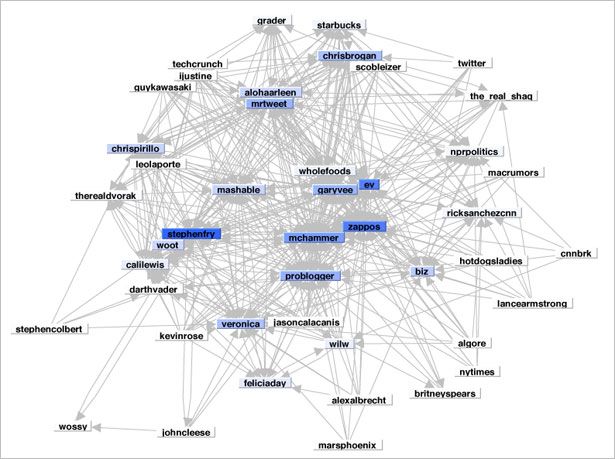 Twitterbate This was meant to be a comprehensive list. Self-explanatory, but the mental images are disturbing. Twitterific Something awesome related to Twitter. Twittering To send a Twitter message. Twitteritas Ladies who use Twitter. Twitterject To insert your tweet in an ongoing conversation between other people on Twitter. Twitterlooing The act of Twittering from a bathroom. Twitterphoria What you feel when something good happens on Twitter, like being followed or retweeted. Twittermob Similar to a “flashmob”, this is a bunch of people who descend on an often ill-prepared location based on a Twitter message. Twitterstream The Twitter timeline, both your own and the public one. Twittfessional A confession made on Twitter. Twittosphere The community of Twitter users. Twittworking Networking with other Twitter users. Twoogle Twitter as the human version of Google, since you can post a question and get instant results. Twoops Sending a private message to Twitter by accident. Twoosh A full 140 character Twitter message. Twurvey A survey conducted over Twitter. Twype Typing a Twitter message. WHOIS username Gets profile information for a Twitter user. Don’t forget to…
Twitterbate This was meant to be a comprehensive list. Self-explanatory, but the mental images are disturbing. Twitterific Something awesome related to Twitter. Twittering To send a Twitter message. Twitteritas Ladies who use Twitter. Twitterject To insert your tweet in an ongoing conversation between other people on Twitter. Twitterlooing The act of Twittering from a bathroom. Twitterphoria What you feel when something good happens on Twitter, like being followed or retweeted. Twittermob Similar to a “flashmob”, this is a bunch of people who descend on an often ill-prepared location based on a Twitter message. Twitterstream The Twitter timeline, both your own and the public one. Twittfessional A confession made on Twitter. Twittosphere The community of Twitter users. Twittworking Networking with other Twitter users. Twoogle Twitter as the human version of Google, since you can post a question and get instant results. Twoops Sending a private message to Twitter by accident. Twoosh A full 140 character Twitter message. Twurvey A survey conducted over Twitter. Twype Typing a Twitter message. WHOIS username Gets profile information for a Twitter user. Don’t forget to…


