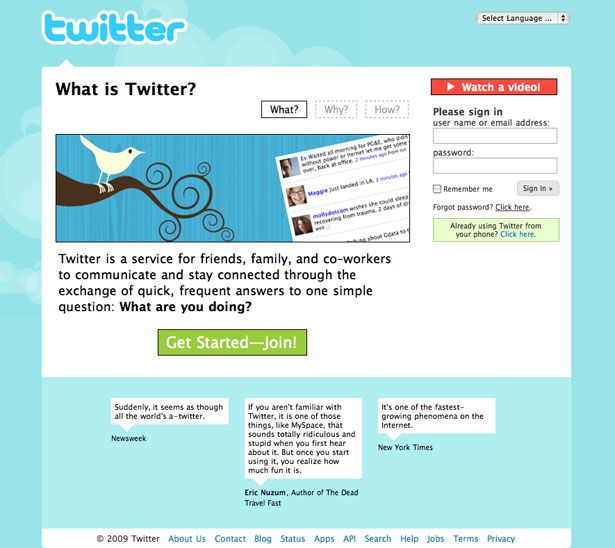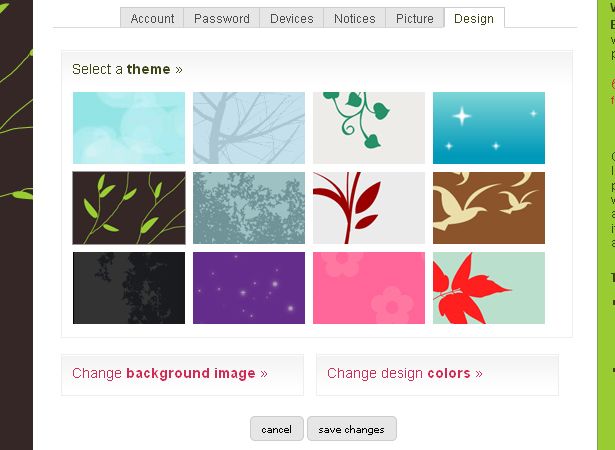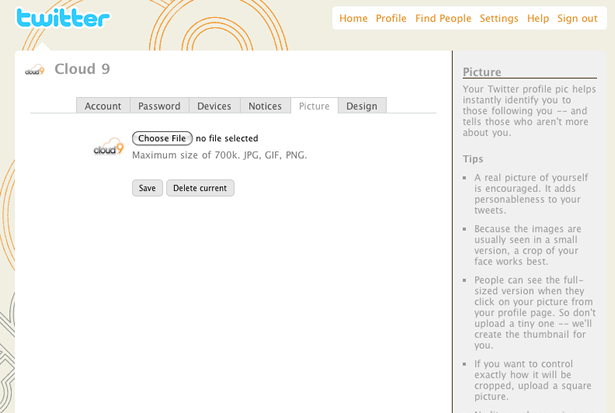Twitter isn’t just a cute way for keeping in instant touch with friends on mobile phones any more. It has ramped up quickly to be the search engine of choice for some with its human driven results.
Applications galore allow you to find friends all over the world with similar interests and keep up with them in real time.
Businesses can form instant direct relationships with their customer bases simply by signing up and using the service regularly, and according to the models Twitter is trying out, they will soon be able to advertise to the Twitter community as well. It has grown into a behemoth that is hard to get your hands around, which is why we’ve put this article together for you.
We’ve compiled an alphabetized glossary for you so that you can just scan down the list and find the term that you are looking for.
What Twitter is in plain English.
Twitter in Plain English from leelefever on Vimeo.
Twitter – The Basics
If you had no idea what Twitter was walking into this article, we’re going to start you off at the very beginning. To sign up for Twitter, go to twitter.com and click on “Get Started – Join!”. Fill out the information and voila – you have your own Twitter account. I set up two accounts; one on my personal name, and one for my business. It’s important to grab your names before someone else does, even if you don’t plan on using the account for a while.
Then, set up your profile. We’ve found a few free Twitter backgrounds that you can download below, but for now just stick to the ones that Twitter has given you to choose from. You can change these in your “Settings”, the link for which is located under your picture on your profile page on the right sidebar. Be sure to include your website and information about yourself since Twitter people actually want to know these things.
You’ll also want to upload a current photo of yourself. If you are running your account as a business, you should use your logo instead.
The next step is to build your network. Twitter will allow you to import e-mail lists, contacts from instant messaging services, and you can find your friends on their search engine. The best way to build a list of interesting people is to go to the Twitter search engine at search.twitter.com and plug in your interests. This will then spit tons of people back out at you that you can choose to follow. Twitter will also give you some suggestions for people to follow.
Twitter has compiled a list of Suggested Users that they give when you first sign up with Twitter. This list has been the source of some contention in the news lately. It’s a collection of popular Twitter users that Twitter just picks at random for you to follow.
“Following” someone is the same thing as adding them as a Facebook friend, except that they don’t see your updates unless they choose to follow you as well. Generally the best way to get followers is to add people based on your interests, as most people will follow you once you start following them.
Once you start following someone, their updates, or “Tweets”, will appear in your “timeline”, or your Twitter feed. If you find someone is getting on your nerves with too many senseless Tweets, go ahead and remove them by going to their profile page on the Twitter site; you may do this by clicking on their name. Click the arrow beside “Following” just below the top of their profile page and then click “Remove”.
Twitter was built to accommodate being updated from phones. The origin of the 140 character limit is the 160 character limit for SMS, which leaves some space for a name in addition to a 140 character message. There are a series of commands that can only be used via mobile phone that are explained in our glossary. To get help with any phone-related Twitter questions, visit Twitter’s extensive FAQ on the subject.
In order to enable updates from your phone, first check with your mobile provider to make sure that you have a plan that allows you to update Twitter via text message at a reasonable cost – some Canadian customers may run into issues here. US customers can send their Twitter messages to 40404. While Twitter doesn’t charge, the standard text messaging rates from your provider still apply, so be careful. A full list of Twitter phone numbers for any country in the world can be found here.
Don’t forget to…