What does it offer?
Our email marketing system is second to none and so are the reports it produces.
Campaign reports
Here are some of the key report screens in Campaign Monitor. Click on any screenshot to grab it in full size.

Campaign snapshot See how your email campaign has performed at a glance. Find out how many recipients opened your email, clicked a link, unsubscribed, forwarded your email to a friend and loads more.
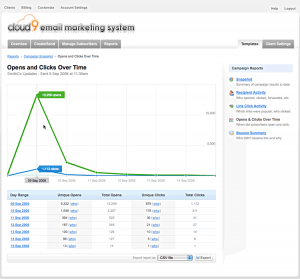
Opens Over Time Our simple Opens Over Time Report shows exactly who is checking out your email, how many times they’re doing it, and when they did it. You can get an overview for the life of the campaign or drill down all the way to minute by minute detail.
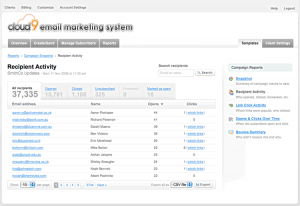
Recipient Activity Our recipient activity report lets you get down to some serious detail on your campaign. Easily see who opened, who clicked, who bounced and who unsubscribed. You can even search for a specific subscriber to see exactly what they did with your email.
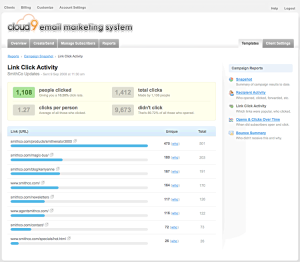
Link activity The Link Activity Report makes it very easy to see what your subscribers found most interesting, as well as who clicked and who did not.
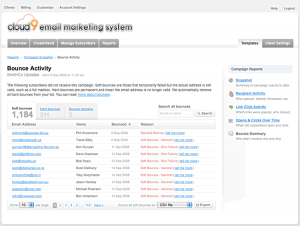
Bounce Summary As well as automatically processing any bounced emails for you, we also tell you exactly why that subscriber bounced out of your list. Maybe we got an out of office reply, or perhaps their mailbox was full – whatever the reason, they didn’t get your email and we’ll tell you why.
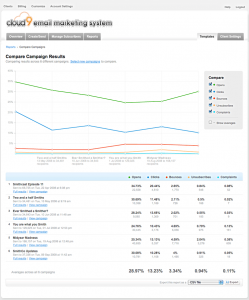
Compare campaigns Easily compare any of your email campaign with each other. Is your open rate improving? Are you seeing less bounces over time?


