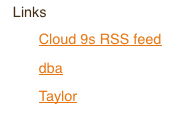So what is RSS?
UPDATE – 21/1/09 : While this is still a great read, there is now a follow up video on RSS feeds which you can see here called RSS in Plain English.
So we have said to you that RSS feeds are great, but you have said either to your self or a friend…
“What is this RSS thing they are talking about?“
Well, first of all RSS stands for “Rich Site Summary” or it is also referred to as “Really Simple Syndication“.
Now I know that doesn’t explain what it is, but a little of the mystery has been removed.
OK, so we know what it stands for (sort of), but what does it do? Well lets take a average user of the Internet, who has an increasing number of favorite sites they like to check on, but this can take time to do. Chopping and changing from site to site.
Well this is where RSS feeds step in. In essence, the feeds themselves are just web pages, designed to be read by computers rather than people, but they allow the RSS readers (RSS readers can be free software installed on your computer or a free web service like that of Google Reader) RSS feeds allow you to see when websites have added new content. You can get the latest News headlines, images, blog postings (like this one) and even video in one place, as soon as its published, without having to visit the websites you have taken the feed from.
You can see if your favorite site has an RSS feed very quickly by looking at the address bar and seeing if it has an RSS feed logo within it (normally on the right end of the address bar). It looks like this (is not the star, that’s FireFox 3 add to favorites icon. Its the blue square one)…
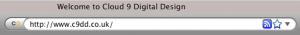
These icons come in various colours, some are blue, some are orange, this is dependent on your browser. Here we are using FireFox 3.
You can subscribe to our RSS feed in a number of ways, but they all are the same RSS feed. Offering a number of different ways to the user means that we allow all levels of computer / Internet savvy users to sign up in a way that they are comfortable with.
We do this by…
- The Address Bar (see above)
- The RSS link on the header (hover over the little orange triangle in the top right of this site)

Scroll up and find this on the top right of the site. Hover over it, then click on it to see or RSS feed - There is a simple text link to it via the Blog (which you are in now). It’s on the right in the “Links” section.
So why not subscribe to Cloud 9s RSS and let it be your first.